E-tivity 6: Getting ready for our interviews
As I have already told you in class, I thought it would be nice to add some multi-media material to our wiki, seeing that we’re online and digital and can do it. Besides pictures and some audio we are going to do, I thought it would be nice for you to exchange ideas with foreign students studying here in Padova to get an idea of what they think and what their impressions are. Therefore, next Thursday, the 26th, at 2 you are going to have the opportunity to do just that: interview Erasmus students (in Italian since that’s the language they’re studying) and they interview you in English, all the while being videotaped! This e-tivity is preparation for the interviews.
E-tivity 6: Getting ready for our interviews
Purpose: To reflect on what you want to ask the Erasmus students about their experience in
Task:
1 – Your questions to them. What are you interested in knowing about the experience of a foreign student in Padova? For example, Faculty, courses, relationships with professors, with Italian students, free time, the costs of living, etc. Please make a post with at least 5 questions you plan to ask them. (You will ask in Italian, but for the purposes of this exercise please write them in English!)
2 – What would you respond to the question: “What’s it like studying in Padova?” Please write a short reply to this question. For those of you who are more industrious and technologically inclined, try making an audio file!
Instruction for making an audio file:
Go to www.odeo.com.
If you already have an account, click on the window “wanna be a podcaster”?
and record some audio. If you don’t already have an account, first make one, then open odeo studio.
Once you’ve clicked there, you should see a window like this: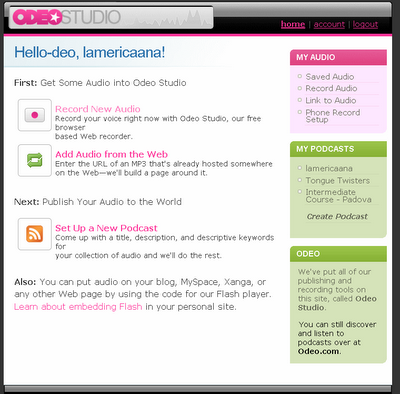
and click on “Record New Audio”.
This takes you to the recording studio where you can record your answer to the question “What is it like studying in Padova?”
Record your audio and save it.
Go back to your home page and click on the new audio you’ve created. On that page you should see something
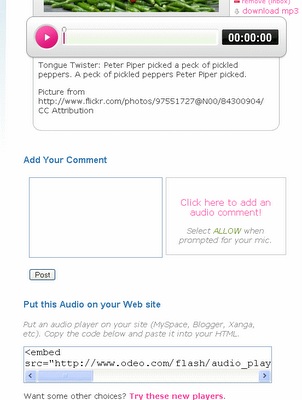 like:
like:
copy the contents in the “Put this Audio on your Web site”, go to Blogger, create a post and rather than writing the post click on the html button and paste the html code you copied from odeo.
Publish the post, like always! You should see something like this (click on the play button, it works! You can hear my beautiful tongue twister!):
powered by ODEO
Confused? Sound like to much? Don’t worry, if you don’t want to do it, we can do it together in class on Wednesday.
Timeline: Wednesday, May 17 – Wednesday, May 24
Remember: Of course you also have the continuing task of updating the wiki, i.e. adding new contents and correcting current contents, and your blogs J Unfortunately, some of you have been a bit inactive in the wiki. This e-tivity is quite simple, so hopefully this, and the fact that we have no lesson on Monday, will give you time to work on the wiki.


0 Comments:
Post a Comment
<< Home